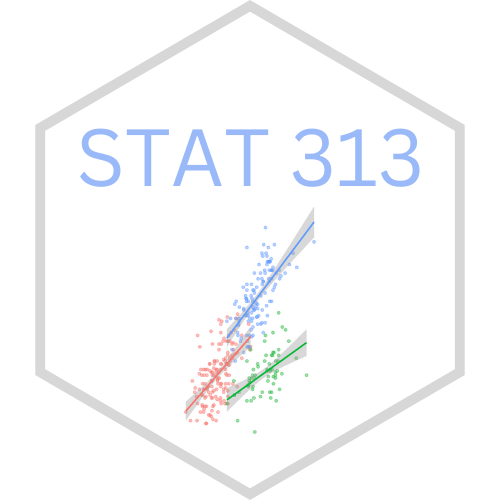Introduction to Quarto
Quarto is possibly my favorite thing that happened in 2023! It is an easy-to-use tool for creating reproducible data analyses. Our weekly lab assignments will be done in Quarto, so this week each of you is going to complete your own lab assignment, so you can get to know Quarto a bit on your own.
Accessing Lab 1
We will be using Posit Cloud to work with R, so there is no need for you to download any software. However, you will need to create an account for you to be able to access the weekly labs.
Here are the steps you need to complete for you to access this week’s (and every week’s) lab assignment:
Click on the Posit Cloud link below the “Lab” assignment module on Canvas
Create a log-in for Posit Cloud
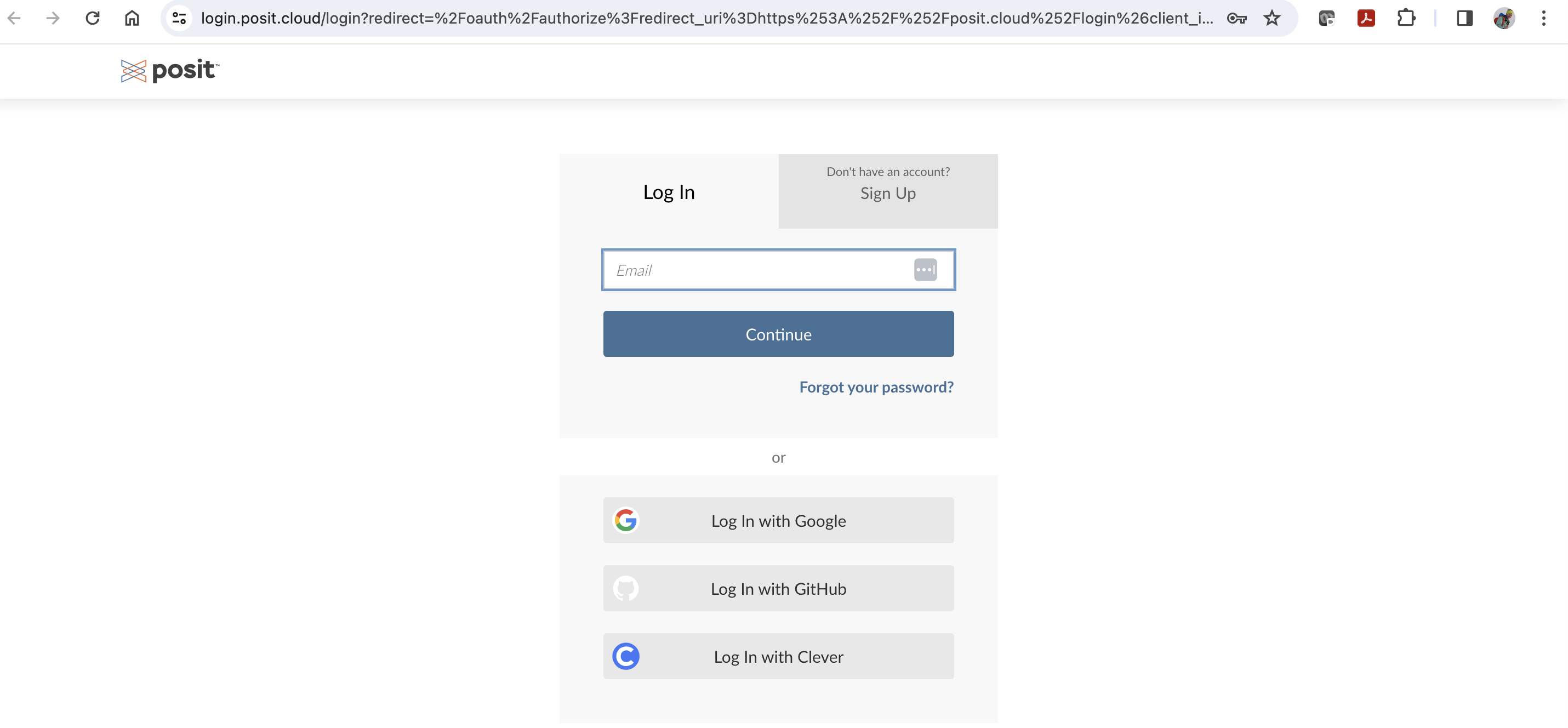
- Click “Yes” to join the STAT 313 / 513 workspace
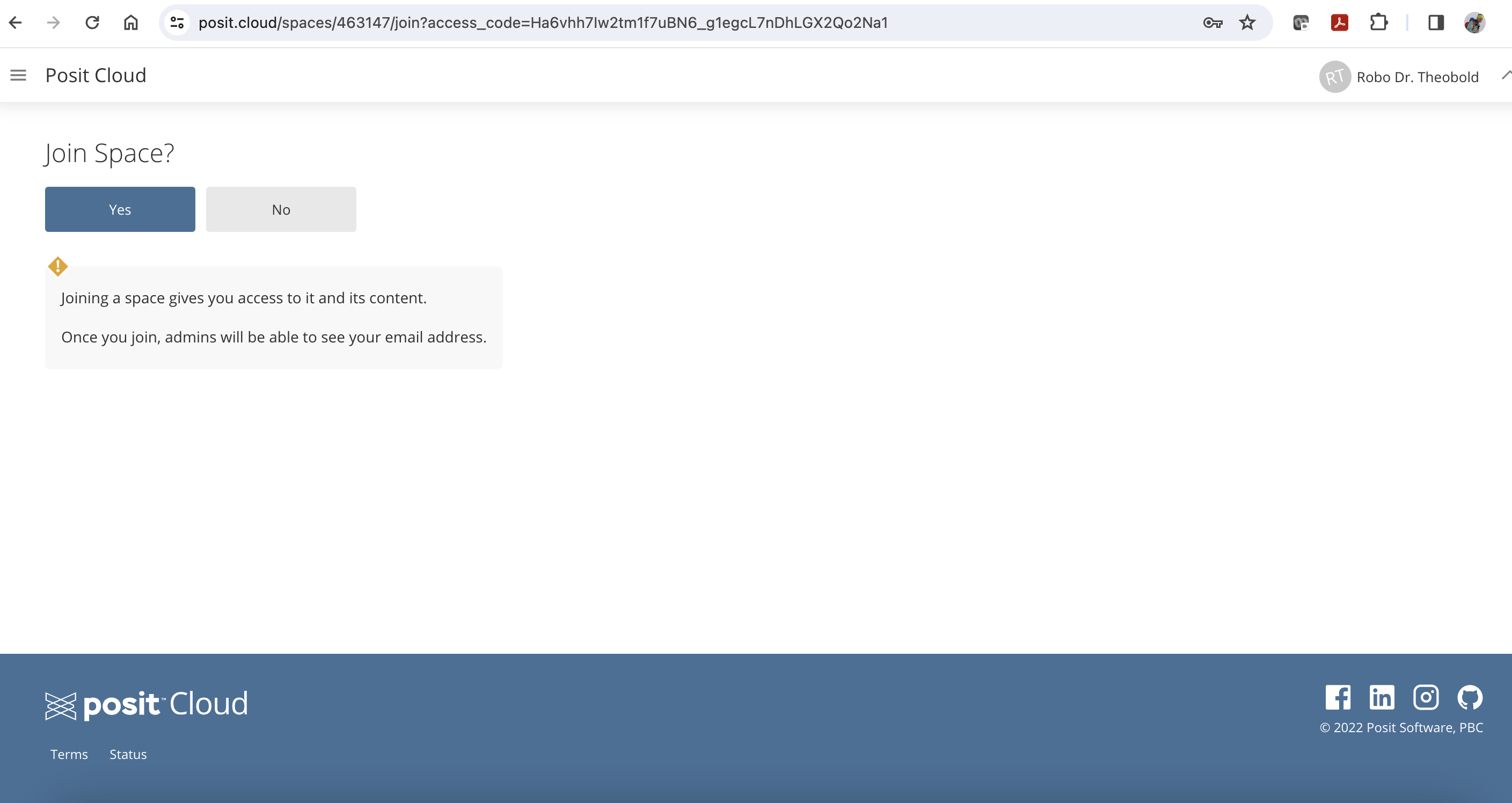
- If you successfully joined the workspace, you should see a page that looks like this:
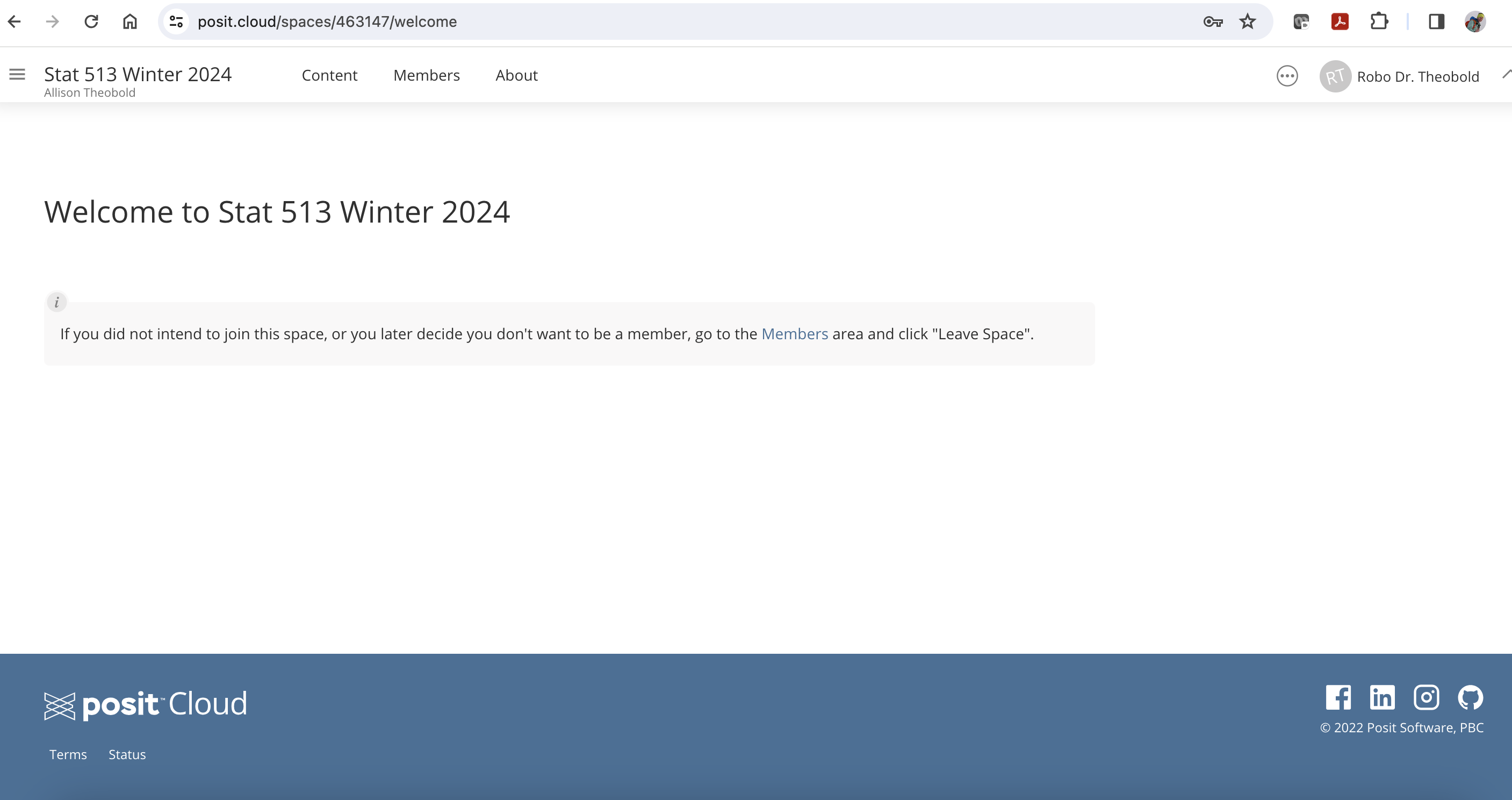
In the image above, the message says “Welcome to Stat 513 Winter 2024”. If you are registered for Stat 313, your welcome message should say “Welcome to Stat 313 Winter 2024”.
- Once you are in the workspace, you need to access the Content tab, which is where the lab assignments will be listed
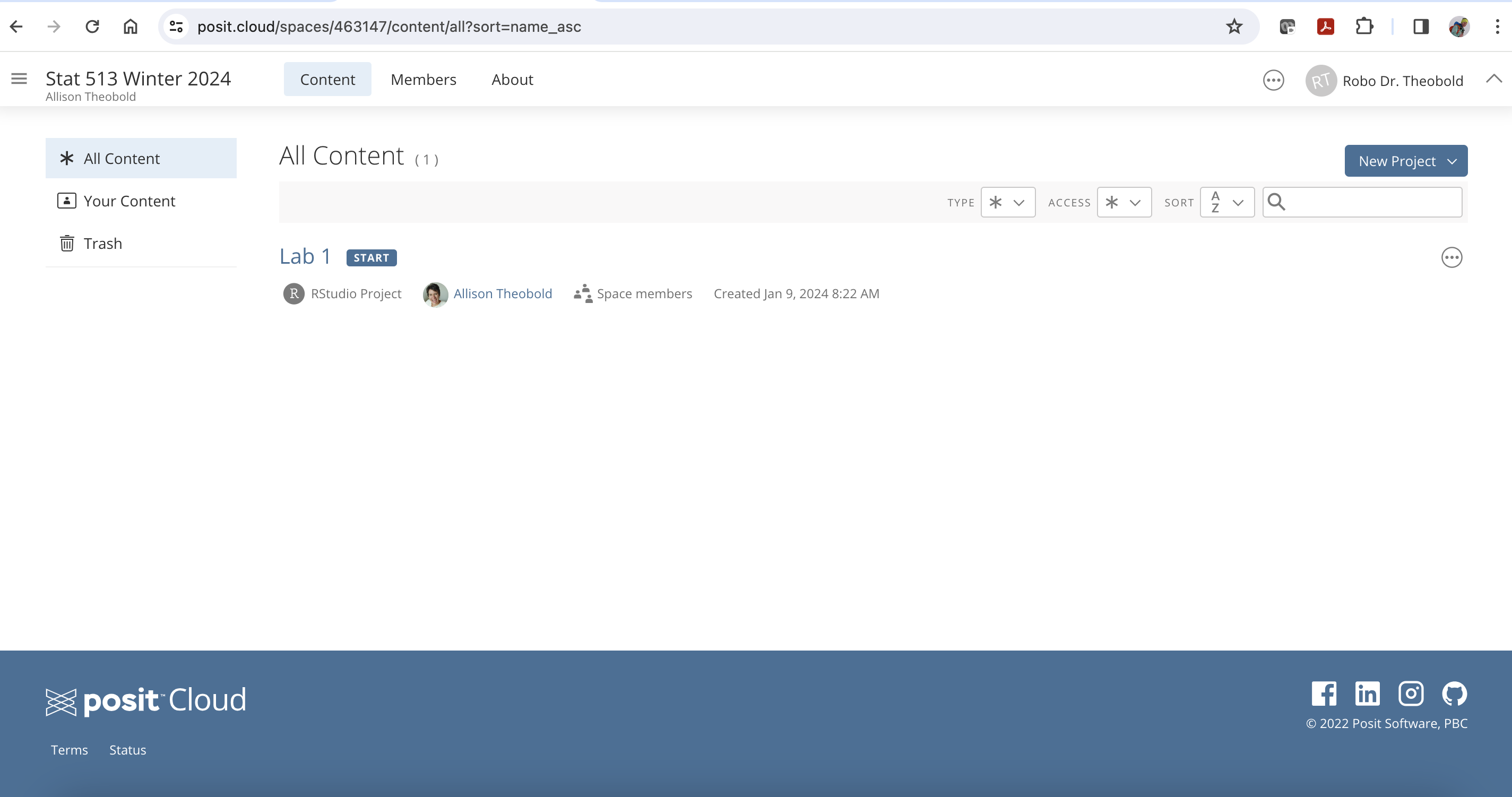
- Click on the Lab 1 project to open this week’s lab assignment
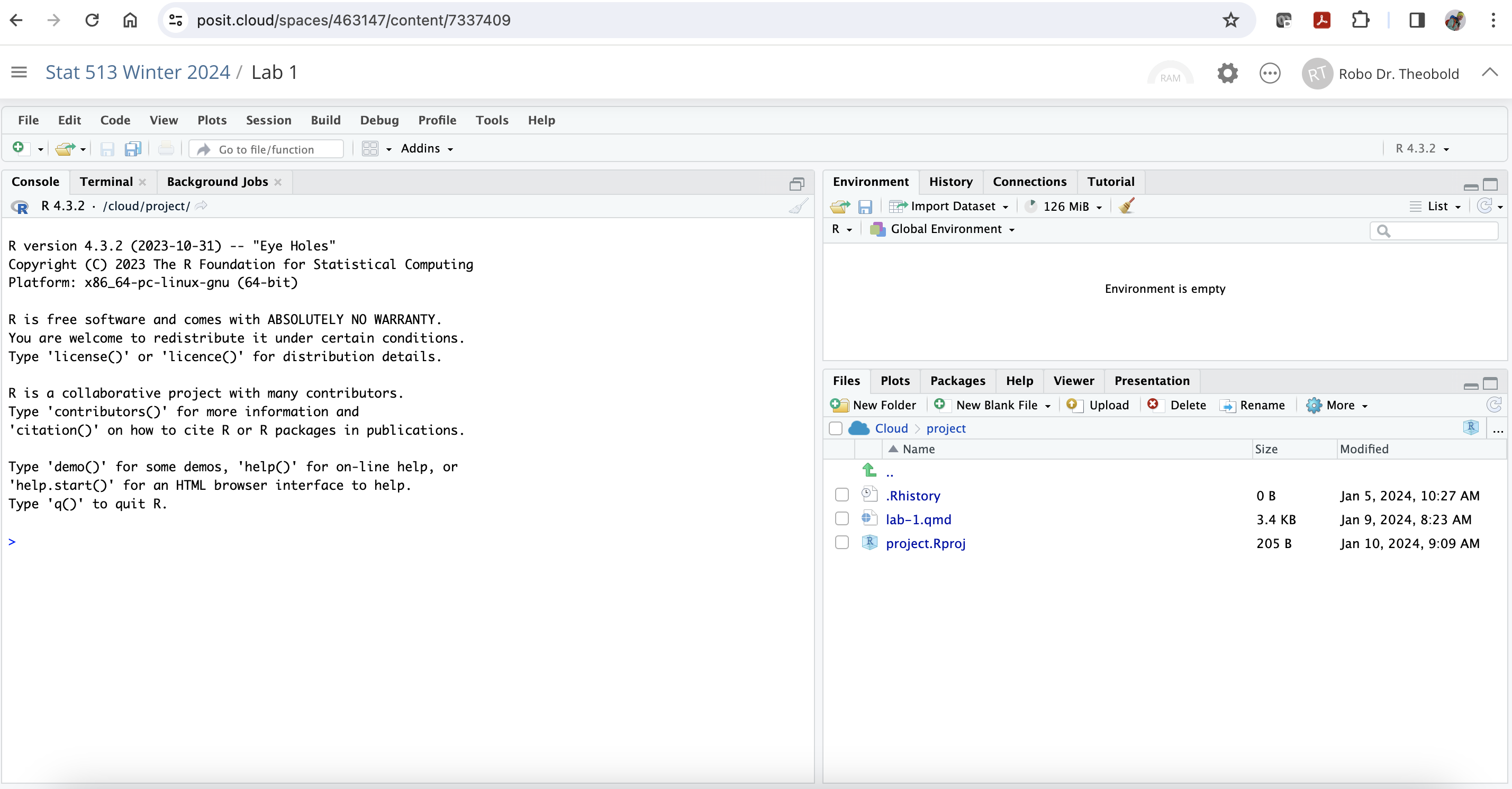 7. Once you are in the Lab 1 project, the final step is to open the Lab 1 Quarto document. To do this, you need to click on the
7. Once you are in the Lab 1 project, the final step is to open the Lab 1 Quarto document. To do this, you need to click on the lab-1.qmd document, located in the lower right pane.
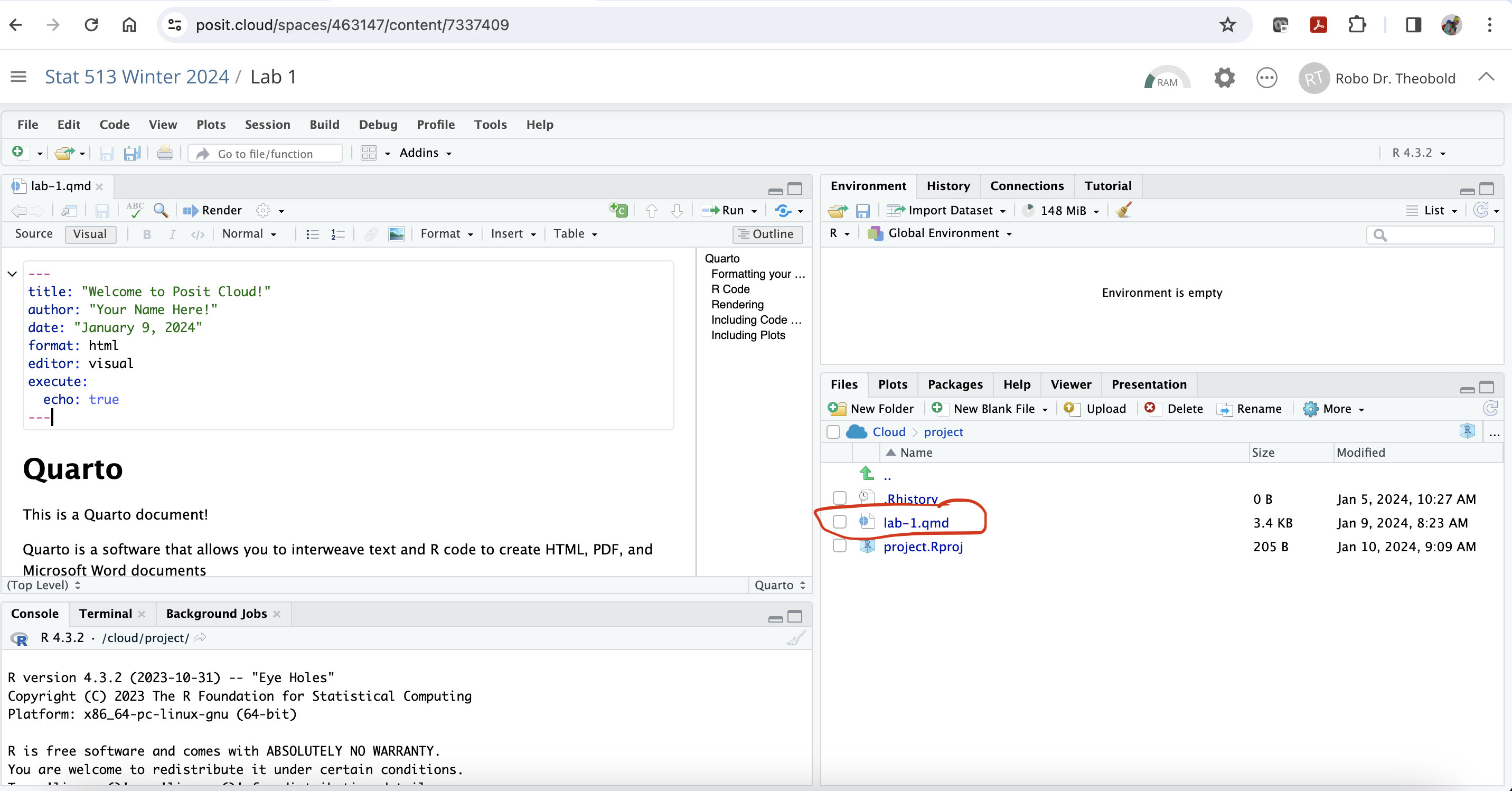
lab-1.qmd) and what you should see pop up once you open the documentNow that you have Lab 1 open, you are ready to get started! Use the resources below to learn more about working in a Quarto document.
Learning About Quarto
🎥 Video Guide of Quarto
Link to video: https://www.youtube.com/watch?v=_f3latmOhew
📖 Textbook Guide of Quarto
Link to textbook chapter: https://r4ds.hadley.nz/quarto.html
💻 Tutorial of Quarto
Link to tutorial: https://quarto.org/docs/get-started/hello/rstudio.html