dog <- "Eddie"
goodpup <- function(name) {
paste(name, "is a good pup!")
}
goodpup(dog)[1] "Eddie is a good pup!"This week, we’re going to learn about how we can write our own user-defined functions in R. We’re going to start with writing functions that operate on vectors.
By the end of the week, you should have a grasp of:
Writing your own functions in R
Making good decisions about function arguments and returns
Including side effects and / or error messages in your functions
The differences between vectorized and non-vectorized functions
Good R coding style for functions
You might be coming into this chapter wondering, “Why would I write a function?”. Especially, if thus far you’ve been able to do everything with built-in functions and / or reusing your code a few times.
The critical motivation behind functions is the “don’t repeat yourself” (DRY) principle. In general, “you should consider writing a function whenever copied and pasted your code more than twice (i.e. you now have three copies of the same code)” (Wickham & Grolemund, 2020).
One of my favorite papers, Best Practices for Scientific Computing, summarizes this idea in a slightly different way:
Anything that is repeated in two or more places is more difficult to maintain. Every time a change or correction is made, multiple locations must be updated, which increases the chance of errors and inconsistencies. To avoid this, programmers follow the DRY (Don’t Repeat Yourself) Principle, which applies to both data and code.
The DRY Principle applies at two scales: small and large. At small scales, researchers (you) should work to modularize code instead of copying and pasting. Modularizing your code helps you remember what the code is doing as a single mental chunk. This makes your code easier to understand, since there is less to remember! Another perk is that your modularized code can also be more easily re-purposed for other projects. At larger scales, it is vital that scientific programmers (you) re-use code instead of rewriting it (Wilson et al., 2014).
If you are interested in reading more about these “best practices” you can find the article here: https://journals.plos.org/plosbiology/article?id=10.1371/journal.pbio.1001745
In R, functions are defined (or assigned names) the same as other variables, using a <-. We specify the arguments a function takes by using the function() statement. The contents (body) of the function are contained within { and }. If the function returns a value, a return() statement can be used; alternately, if there is no return statement, the last computation in the function will be returned (unless it was stored into an object!).
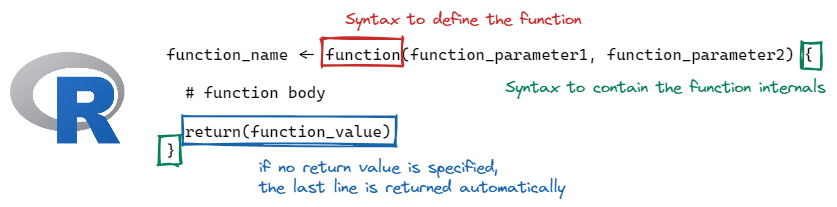
An argument is the name for the object you pass into a function.
A parameter is the name for the object once it is inside the function (or the name of the thing as defined in the function).
Let’s examine the difference between arguments and parameters by writing a function that takes a puppy’s name and returns "<name> is a good pup!".
[1] "Eddie is a good pup!"In this example R function, when we call goodpup(dog), dog is the argument. name is the parameter. What is happening inside the computer’s memory as goodpup() runs?
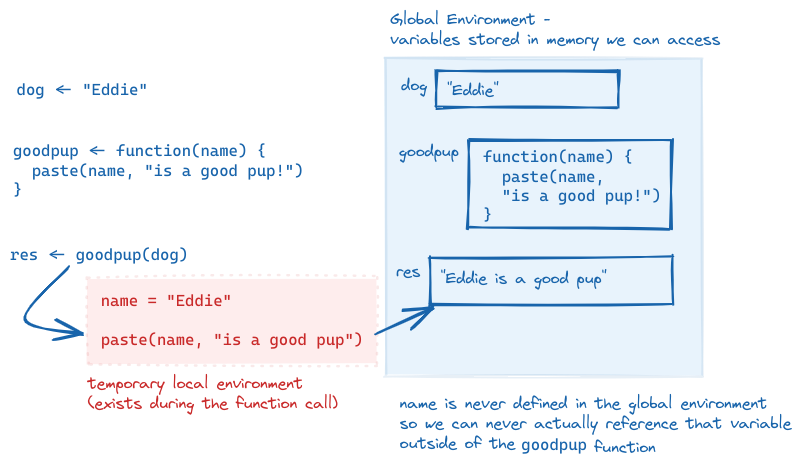
goodpup, showing that name is only defined within the local environment that is created while goodpup is running. We can never access name in our global environment.This is why the distinction between arguments and parameters matters. Parameters are only accessible while inside of the function. In that local environment, we need to call the object by the parameter name, not the name we use outside the function (the argument name).
We can even call a function with an argument that isn’t defined outside of the function call: goodpup("Walle") produces “Walle is a good pup!”. Here, I do not have a variable storing the string "Walle", but I can make the function run anyways. So "Walle" here is an argument to goodpup but it is not a variable in my environment.
This is a confusing set of concepts and it’s ok if you only just sort of get what I’m trying to explain here. Hopefully it will become more clear as you write more code.
For each of the following blocks of code, identify the function name, function arguments, parameter names, and return statements. When the function is called, see if you can predict what the output will be.
Question 1 – In the second variant of rescale01(), infinite values are left unchanged. Fill in the code below to rewrite rescale01() so -Inf is mapped to 0, and Inf is mapped to 1.
Question 2 – Fill in the code below to write a function that accepts a vector of birthdates, and outputs the age in years
Question 3 – Fill in the code below to write both_na(), a summary function that takes two vectors of the same length and returns the number of positions that have an NA in both vectors.
both_na <- function(x, y) {
# This will produce a logical vector
# TRUE = indices of x and y that both have missing values
# FALSE = indices of x that have missing values that don't have matches in y
na_matches <- ____(is.na(x)) ____ ____(is.na(y))
return(
# Add up logical values of matches
sum(na_matches)
)
}In the examples above, you didn’t have to worry about what order parameters were passed into the function, because there were 0 or 1 parameters, respectively. But what happens when we have a function with multiple parameters?
In this function, the order of the parameters matters! divide(3, 6) does not produce the same result as divide(6, 3). As you might imagine, this can quickly get confusing as the number of parameters in the function increases.
In this case, it can be simpler to use the parameter names when you pass in arguments.
[1] 0.5[1] 0.5[1] 0.5[1] 2[1] 2[1] 2As you can see, the order of the arguments doesn’t much matter, as long as you use named arguments, but if you don’t name your arguments, the order very much matters.
When you write a function, you often assume that your parameters will be of a certain type. But you can’t guarantee that the person using your function knows that they need a certain type of input. In these cases, it’s best to validate your function input.
The heart of input validation are two functions—stopifnot() and stop(). While these functions have similar behavior they are used in quite different ways. Before we explore these differences, let’s do a refresher on conditional statements and learn about the if(), else(), and else if() functions in R.
stop() & stopifnot()In R, you can use stopifnot() to check for certain essential conditions. If you want to provide a more illuminating error message, you can check your conditions using an if() statement (or if(){ } else{ }) combined with stop("better error message") in the body of the if() statement.
Input validation is one aspect of defensive programming - programming in such a way that you try to ensure that your programs don’t error out due to unexpected bugs by anticipating ways your programs might be misunderstood or misused. If you’re interested, Wikipedia has more about defensive programming.
For the three calls to the add_or_subtract() function, which of the following will be output?
add_or_subtract()add_or_subtract() functionadd_or_subtract() function, first_num is a [required / optional] argument whereas second_num and type are [required / optional] arguments.When talking about functions, for the first time we start to confront a critical concept in programming, which is scope. Scope is the part of the program where the name you’ve given a variable is valid - that is, where you can use a variable.
A variable is only available from inside the region it is created.
What do I mean by the region of a program? The lexical scope is the portion of the code (the set of lines of code) where the name is valid.
The concept of scope is best demonstrated through a series of examples, so in the rest of this section, I’ll show you some examples of how scope works and the concepts that help you figure out what “scope” actually means in practice.
Scope is most clearly demonstrated when we use the same variable name inside and outside a function. Note that this is 1) bad programming practice, and 2) fairly easily avoided if you can make your names even slightly more creative than a, b, and so on. But, for the purposes of demonstration, I hope you’ll forgive my lack of creativity in this area so that you can see how name masking works.
What does this function return, 10 or 20?
a <- 10
myfun <- function() {
a <- 20
a
}
myfun()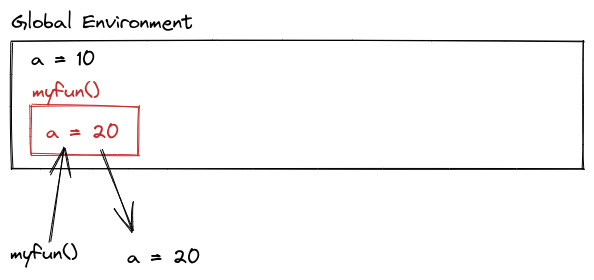
myfun(). Because a = 20 inside myfun(), when we call myfun(), we get the value of a within that environment, instead of within the global environment.The lexical scope of the function is the area that is between the braces. Outside the function, a has the value of 10, but inside the function, a has the value of 20. So when we call myfun(), we get 20, because the scope of myfun is the local context where a is evaluated, and the value of a in that environment dominates.
This is an example of name masking, where names defined inside of a function mask names defined outside of a function.
Another principle of scoping is that if you call a function and then call the same function again, the function’s environment is re-created each time. Each function call is unrelated to the next function call when the function is defined using local variables.
myfun <- function() {
if aa is not defined
aa <- 1
else
aa <- aa + 1
}
myfun()
myfun()
What does this output?
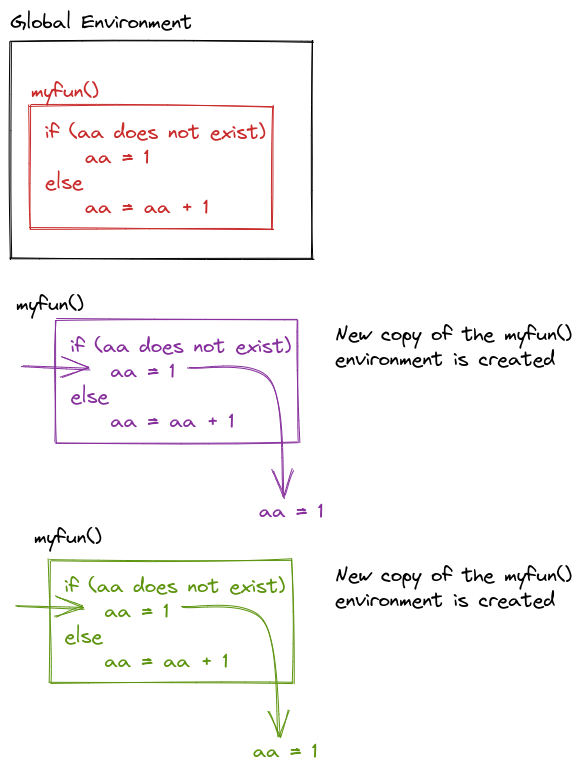
myfun() is called, that template is used to create a new environment. This prevents successive calls to myfun() from affecting each other – which means a = 1 every time.Scoping determines where to look for values. However, when to look for values is determined by the sequence of steps in the code. When a function is called, the calling environment (the global environment or set of environments at the time the function is called) determines what values are used.
If an object doesn’t exist in the function’s environment, the global environment will be searched next; if there is no object in the global environment, the program will error out. This behavior, combined with changes in the calling environment over time, can mean that the output of a function can change based on objects outside of the function.
myfun <- function(){
x + 1
}
x <- 14
myfun()
x <- 20
myfun()
What will the output be of this code?
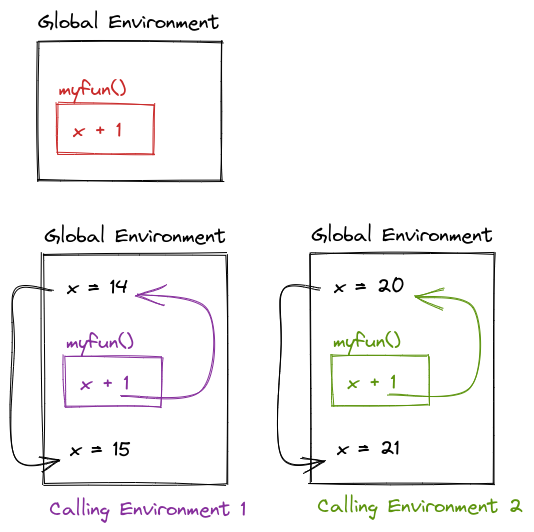
What does the following function return? Make a prediction, then run the code yourself. (Taken from (Wickham 2015, chap. 6))
Now that you’re writing functions, it’s time to talk a bit about debugging techniques. This is a lifelong topic - as you become a more advanced programmer, you will need to develop more advanced debugging skills as well (because you’ll become more adept at screwing things up).

Let’s start with the basics: print debugging.
This technique is basically exactly what it sounds like. You insert a ton of print statements to give you an idea of what is happening at each step of the function.
Let’s try it out on the previous example (see what I did there?)
Note that I’ve modified the code slightly so that we store the value into returnval and then return it later - this allows us to see the code execution without calling functions twice (which would make the print output a bit more confusing).
f <- function(x) {
print ("Entering Outer Function")
print (paste("x =", x))
f <- function(x) {
print ("Entering Middle Function")
print (paste("x = ", x))
f <- function() {
print ("Entering Inner Function")
print (paste("x = ", x))
print (paste("Inner Function: Returning", x^2))
x ^ 2
}
returnval <- f() + 1
print (paste("Middle Function: Returning", returnval))
returnval
}
returnval <- f(x) * 2
print (paste("Outer Function: Returning", returnval))
returnval
}
f(10)[1] "Entering Outer Function"
[1] "x = 10"
[1] "Entering Middle Function"
[1] "x = 10"
[1] "Entering Inner Function"
[1] "x = 10"
[1] "Inner Function: Returning 100"
[1] "Middle Function: Returning 101"
[1] "Outer Function: Returning 202"[1] 202Debugging: Being the detective in a crime movie where you are also the murderer.
A t-shirt I saw once
The overall process is well described in Advanced R by H. Wickham; I’ve copied it here because it’s such a succinct distillation of the process, but I’ve adapted some of the explanations to this class rather than the original context of package development.
Realize that you have a bug
Google! In R you can automate this with the errorist and searcher packages, but general Googling the error + the programming language + any packages you think are causing the issue is a good strategy.
Make the error repeatable: This makes it easier to figure out what the error is, faster to iterate, and easier to ask for help.
Figure out where it is. Debuggers may help with this, but you can also use the scientific method to explore the code, or the tried-and-true method of using lots of print() statements.
Fix it and test it. The goal with tests is to ensure that the same error doesn’t pop back up in a future version of your code. Generate an example that will test for the error, and add it to your documentation.
These section is included as FYI, but you don’t have to read it just now. It’s important, but not urgent, if that makes sense.
If all else has failed, and you can’t figure out what is causing your error, it’s probably time to ask for help. If you have a friend or buddy that knows the language you’re working in, by all means ask for help sooner. But when you ask for help online, often you’re asking people who are much more knowledgeable about the topic - members of R core browse StackOverflow and may drop in and help you out. Under those circumstances, it’s better to make the task of helping you as easy as possible because it shows respect for their time. The same thing goes for your supervisors and professors. 🙃

So, with that said, there are numerous resources for writing what’s called a “minimal working example”, “reproducible example” (commonly abbreviated reprex), or MCVE (minimal complete verifiable example). Much of this is lifted directly from the StackOverflow post describing a minimal reproducible example.
The goal is to reproduce the error message with information that is
You should format your question to make it as easy as possible to help you. Make it so that code can be copied from your post directly and pasted into an R script or notebook (e.g. Quarto document code chunk). Describe what you see and what you’d hope to see if the code were working.
Other resources:
Part of writing reproducible and shareable code is following good style guidelines. Mostly, this means choosing good object names and using white space in a consistent and clear way.
You should have already read the sections of the Tidyverse Style Guide relevant to piping, plotting, and naming objects. This week we are extending these style guides to functions.
I would also highly recommend reading through the style guide for naming functions, what to do with long lines, and the use of comments. The guide can be found here: https://style.tidyverse.org/functions.html
Designing functions is somewhat subjective, but there are a few principles that apply:
Question 12 – Which of the tidyverse style guidelines does this function violate?
} should be on its own line= signs