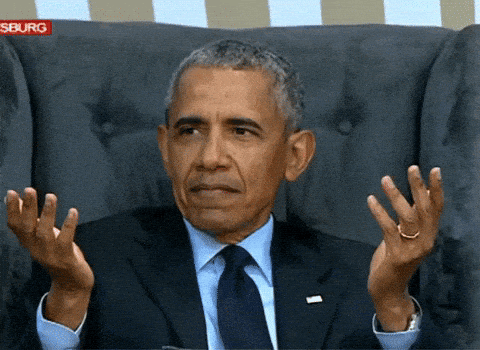add_something <- function(x, something = 2){
stopifnot(is.numeric(x), is.numeric(something))
x + something
}Taming the Curly Braces: Writing Your Own Tidyverse Functions
Tuesday, November 4
Today we are going to do a hands-on coding activity! We will create our own versions of the table() and prop.table() base R functions.
This will help us…
- explore lazy evaluation
- learn more about the
{{ }}operator - figure out when we need to use functions like
all_of()andpick() - write more complex functions
Last Week…
We learned about writing functions!
Specifically, we learned about:
- function syntax
- optional & required arguments
- input validation
- last expression returns
Writing Data Frame Functions
Moving Beyond Vectors
This week, we’re writing functions that take a data frame and variable names as arguments.
These functions can be incredibly powerful, but they require us to learn some interesting details about how some of the functions we’ve grown very accustomed to (e.g., select(), mutate(), group_by()) work “behind the scenes.”
We are going to use a hands-on activity to explore these concepts!
Open the “Tidy Eval” Colab Notebook Posted on Canvas
In the Week 8 Module, navigate to the Lecture Activity section.
Click on the Tidy Eval Colab Notebook link.
Make a copy of the notebook (like you do for Practice Activities)!
02:00
Goal #1
Recreate the
table()function in R
Let’s Explore the table() Function First
Let’s start with one categorical variable.
Function Design
What do you notice about the layout of the table?
Let’s Explore the table() Function First
Okay, let’s add a second categorical variable.
Biscoe Dream Torgersen
Adelie 44 56 52
Chinstrap 0 68 0
Gentoo 124 0 0Function Design
What do you notice about the layout of the table?
Designing a tidy_table() Function
Based on this exploration, it seems like our function should have the following qualities:
- accept a data frame
- accept variable names as inputs
- pivot the output to a wide format
Writing dplyr & tidyr Code to Accomplish the Task
Using the penguins data, write dplyr code (not table()) and tidyr code which will:
count()the number of penguins for each species and island- pivot the table to a wide format
- replace
NAvalues with0s
05:00
A Working Solution
Now let’s generalize
Now that we have a working example, let’s try and generalize our code.
Let’s make a function
Copy the tidy_table() function in your Colab notebook!
02:00
Let’s try it out!
Indirection
Indirection
The tidyverse functions use either “tidy selection” or “data masking.” Both of these features makes common tasks easier at the cost of making less commons tasks harder.
Data Masking – count()
Blurs the line between the two different meanings of the word “variable”:
env-variables– “programming” variables that live in an environment- These are typically created using a
<-.
- These are typically created using a
data-variables— “statistical” variables that live in a data frame.- These come from data files or are created manipulating existing variables.
Tidy Select – pivot_wider()
In the case of our function, the name of the columns we want to use are stored in an intermediate variable (e.g., col_var = island).
Our Updated Function
Update your tidy_table() function in your Colab notebook!
01:00
Let’s give it another go!
What if only one variable was input?
# A tibble: 1 × 3
Adelie Chinstrap Gentoo
<int> <int> <int>
1 152 68 124Which argument is species being inserted into?
Argument order matters!
Arguments that are absolutely necessary should come first!
To be more defensive you could check if row_var is missing()
tidy_table <- function(df, col_var, row_var){
if(missing(row_var)){
df |>
count({{ col_var }}) |>
pivot_wider(names_from = {{ col_var }},
values_from = n,
values_fill = 0)
}
else {
df |>
count({{ col_var }}, {{ row_var }}) |>
pivot_wider(names_from = {{ col_var }},
values_from = n,
values_fill = 0)
}
}What if we wanted to use quoted variable names?
What’s going on?
We need some helper functions!
- For tidy selection, we need to use
all_of()
A Character Vector Function
Add the quote_table() function in your Colab notebook!
02:00
Did it work???
Let’s take a 5-minute break!
Goal #2
Recreate the
prop.table()function in R
Let’s Explore the prop.table() Function First
Let’s start with one categorical variable.
Function Design
What do you notice about the proportions?
Let’s Explore the prop.table() Function First
Okay, let’s add a second categorical variable.
Biscoe Dream Torgersen
Adelie 0.1279070 0.1627907 0.1511628
Chinstrap 0.0000000 0.1976744 0.0000000
Gentoo 0.3604651 0.0000000 0.0000000Function Design
What do you notice about the proportions?
An Optional Argument
The prop.table() function has an optional margin argument.
Function Design
What do you notice about the proportions?
Designing a tidy_prop_table() Function
Based on this exploration, it seems like our function should have the following qualities:
- accept a data frame
- accept variable names as inputs
- calculate joint or marginal proportions for each group
- pivot the output to a wide format
Writing dplyr Code to Accomplish the Task
Using the penguins data, write dplyr code (not table() or prop.table()) which will:
count()the number of penguins for each species and island- add a column for the joint proportion of each group
03:00
A Working Solution
These give joint proportions for the entire table.
What if I wanted marginal proportions for each species? (i.e., within a species, the proportions should add to 1)
Marginal Proportions for species
# A tibble: 5 × 4
# Groups: species [3]
species island n prop
<fct> <fct> <int> <dbl>
1 Adelie Biscoe 44 0.289
2 Adelie Dream 56 0.368
3 Adelie Torgersen 52 0.342
4 Chinstrap Dream 68 1
5 Gentoo Biscoe 124 1 Notice that there is still a grouping variable?
What should I add to my code?
Much better!
What about pivoting?
For this table, we don’t care about the counts. Let’s add some code that:
- removes the column of counts
- pivots the table to a wide format
- replaces
NAvalues with0s
03:00
A Working Solution
penguins |>
count(species, island) |>
group_by(species) |>
mutate(prop = n / sum(n)) |>
ungroup() |>
select(-n) |>
pivot_wider(names_from = island,
values_from = prop,
values_fill = 0)# A tibble: 3 × 4
species Biscoe Dream Torgersen
<fct> <dbl> <dbl> <dbl>
1 Adelie 0.289 0.368 0.342
2 Chinstrap 0 1 0
3 Gentoo 1 0 0 Now let’s generalize!
Let’s make a function
Let’s try it out!
What if I wanted to get marginal proportions for the row_var?
The margin argument of prop.table() has the following behavior:
- when no margin is specified the proportions are joint
- when
margin = 1the proportions are conditional on the rows - when
margin = 2the proportions are conditional on the columns
A Pseudocode Design
Moving into R Code
tidy_prop_table <- function(df, col_var, row_var, margin = NULL){
# Default to joint proportions
if(is.null(margin)){
df |>
count({{ row_var }}, {{ col_var }}) |>
mutate(prop = n / sum(n)) |>
ungroup() |>
select(-n) |>
pivot_wider(names_from = {{ col_var }},
values_from = prop,
values_fill = 0)
}
else if(margin == "row"){
df |>
count({{ row_var }}, {{ col_var }}) |>
group_by({{ row_var }}) |>
mutate(prop = n / sum(n)) |>
ungroup() |>
select(-n) |>
pivot_wider(names_from = {{ col_var }},
values_from = prop,
values_fill = 0) |>
print()
}
else{
df |>
count({{ row_var }}, {{ col_var }}) |>
group_by({{ col_var }}) |>
mutate(prop = n / sum(n)) |>
ungroup() |>
select(-n) |>
pivot_wider(names_from = {{ col_var }},
values_from = prop,
values_fill = 0)
}
}How’d we do?
Joint Proportions
How’d we do?
Marginal Proportions – Rows
How’d we do?
Marginal Proportions – Columns