my_string <- "Hi, my name is Bond!"
my_stringUsing stringr to Work with Strings
Tuesday, October 14
Today we will…
- Layout for Week 5
- New material
- String variables
- Functions for working with strings
- Regular expressions
- PA 5.1: Scrambled Message
Week 5 Layout
Week 5 Layout
- Today: Strings with
stringr- Practice Activity: Decoding a Message
- Thursday: Dates with
lubridate- Practice Activity: Jewel Heist
- Lab Assignment Solving a Murder Mystery
- Using
dplyr+stringr+ludridate
- Using
String Variables
What is a string?
A string is a bunch of characters.
There is a difference between…
…a string (many characters, one object)…
and
…a character vector (vector of strings).
Strings in a Data Frame
We’ve encountered a lot of strings before in the datasets we’ve worked with.
penguins- species
- island
- sex
colleges- STABBR
- INSTNM
military- Country
Until now, we’ve taken for granted the values of these string variables, but today we’re going to learn how to use expressions to look for and / or modify specific values!
Strings in a Data Frame
For the colleges dataset:
stringr
Common tasks
- Identify strings containing a particular pattern.
- Remove or replace a pattern.
- Edit a string (e.g., make it lowercase).
Note
- The
stringrpackage loads withtidyverse. - All functions are of the form
str_xxx().
string =
None of the stringr functions have a .data = argument! These functions only accept a character vector (string =) as an input.
So, these functions will need to be combined with functions from dplyr to work with a dataset!
pattern =
The pattern argument appears in many stringr functions.
- The pattern must be supplied inside quotes.
Let’s talk more about what some of these symbols mean.
Regular Expressions
Regular Expressions
“Regular expressions are a very terse language that allow you to describe patterns in strings.”
R for Data Science
Regular Expressions
…are tricky!
- There are lots of new symbols to keep straight.
- There are a lot of cases to think through.
We’re going to focus on:
- anchors
- quantifiers
- character classes
- groups
Anchor Characters: ^ $
Quantifier Characters: + *
Quantifier Characters: {}
Character Groups: ()
Character Classes: []
[ ] – specifies a range of characters.
- [A-Z] or [:upper:] matches any capital letter.
- [a-z] or [:lower:] matches any lowercase letter.
- [A-z] or [:alpha:] matches any letter
- [0-9] or [:digit:] matches any number
- [:alnum:] matches any alpha numeric character
- [:punct:] matches any punctuation character
Excluding Characters
[^ ] – specifies characters not to match on
Let’s use these expressions!
Detecting Patterns
str_detect()
Returns a logical vector indicating whether the pattern was found in each element of the supplied vector.
- Pairs well with
filter()
- Works with
summarise()sum(to get total matches)mean(to get proportion of matches)
str_detect() with filter()
Which colleges in the dataset have “Polytechnic” in their name?
str_detect() with summarize()
How many colleges in the
collegesdataset have “Polytechnic” in their name?
Replace / Remove Patterns
str_replace()
replace the first matched pattern in each string
str_replace() with mutate()
Make capitalization of “University” consistent
str_remove()
remove the first matched pattern in each string
Related Functions
This is a special case of str_replace(x, pattern, replacement = "").
str_remove() with mutate()
Remove “College” or “University” at the end of each name so only the main institution name remains.
Find the Length of a String
str_length()
returns number of elements (characters) of a string
Change the Length
shorten or lengthen a string to a specified length
Modify Characters
Edit Capitalization of Strings
Convert letters in a string to a specific capitalization format.
Handling Whitespace
str_trim()
removes whitespace from start and end of string
Joining Strings
str_c()
join multiple strings into a single character vector
Note
Similar to paste() and paste0() but with more precision.
Tips for String Success
Refer to the
stringrcheatsheetRefer to your handout!
Remember that
str_xxxfunctions need the first argument to be a vector of strings, not a dataset!- You will use these functions inside
dplyrverbs likefilter()ormutate().
- You will use these functions inside
PA 5.1: Scrambled Message
In this activity, you will use functions from the stringr package and regular expressions to decode a message.
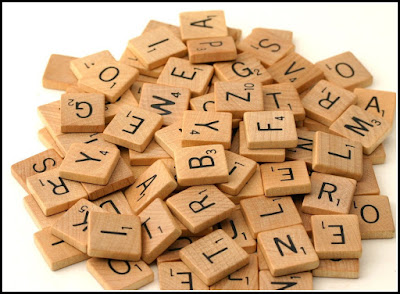
This activity will require knowledge of:
- functions from
dplyr stringrfunctions for previewing string contents- regular expressions for locating patterns
stringrfunctions for removing whitespacestringrfunctions for truncating stringsstringrfunctions for replacing patternsstringrfunctions for combining multiple strings
None of us have all these abilities. Each of us has some of these abilities.
Pair Programming Expectations
External Resources
During the Practice Activity, you are not permitted to use Google or ChatGPT for help. . . .
You are permitted to use:
- the handout,
- the
stringrcheatsheet, - the course textbook, and
- the course slides.
Submission
Submit the name of the movie the quote is from.
- Each person will input the full name of the movie the scrambled message is from into the PA5 quiz.
- The person who last occupied the role of Typer will submit the link for your Colab notebook (don’t forget to use the share link!)
- Only one submission per group!
5-minute break
Team Assignments - 9am

The person who has the most pets starts as the Typer (listening to explanations from the Talker)!
Team Assignments - 12pm

The person who has the most pets starts as the Typer (listening to explanations from the Talker)!